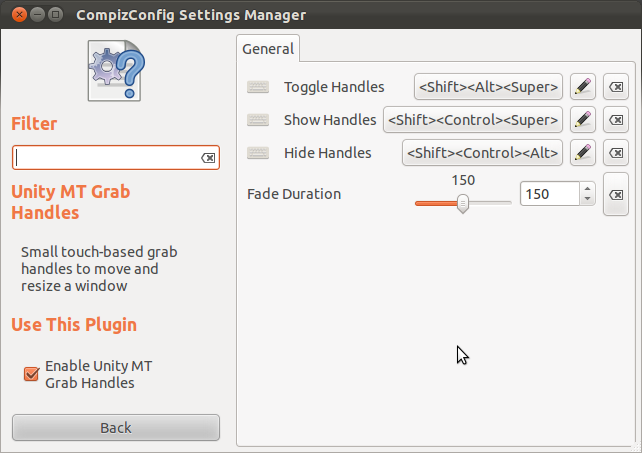Ubuntu 11.10: How to disable the orange blob resize horribleness
March 14, 2012
Apparently, some people think that having big orange blobs that show up on your windows when you happen to have three fingers on your touchpad is a “good idea” (one of them and another). It turns out these are called “Unity MT” handles and even if you set all three to disabled Gnome goes back to enabled with default settings. Perhaps the real problem is that I’m using Gnome. The only way I found to get these to go away is to set each action to an unlikely key sequence using CompizConfig Settings Manager. If you actually disable Unity MT completely you loose the ability to resize windows which isn’t very useful. There is likely another way to fix this but I have zero interest in spending more time figuring that out.
Categories:
Ubuntu